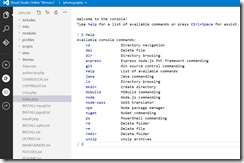Windows azure has introduced a great new feature called “Edit in Visual Studio Online”. This feature brings great power of Visual Studio IDE to your browser. Earlier you could edit your website only from your workstation but this new feature will allow you to edit your site from anywhere in the world.
Enable it on your Azure Dashboard Configure section
After enabling it go to your dashboard and you will see a new Edit In Visual Studio Online link available on your right menu bar
Clicking on the link will take you to the online editor, where you can edit your code. It will allow you to work in your favorite IDE.
Not only you can edit your files here but you could also do file operations with the help of Console tool available. Just select console from the left toolbar. It is much easier to move/copy file here in this environment then trying to do it with the FTP client (I use FileZilla). It also allows you to unzip file so in case you need to quickly deploy something you can just upload a zip file and unzip using the console (It used to take me a lot longer to upload a website earlier now I just upload the wordpress/drupal zip and extract it online)
Kudos to Azure and VS Team for this excellent feature.